



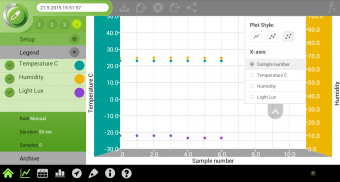

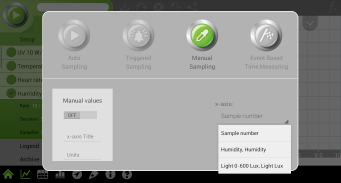
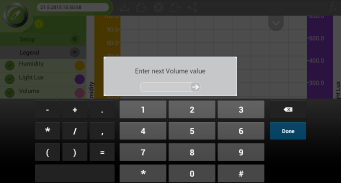
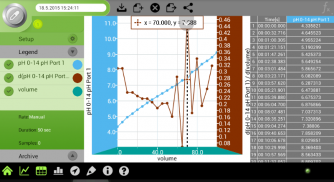
MiLAB

Description of MiLAB
MiLAB is a mobile data analysis application developed by Fourier Education, specifically designed for Android devices. This app provides a platform for conducting scientific experiments, making it an educational tool for both teachers and students. MiLAB is derived from Fourier’s award-winning MultiLab analysis software, which is renowned for its robust capabilities in data analysis.
The app supports a variety of devices including einstein™ Tablet+, einstein™ Tablet, einstein™ LabMate+, and einstein™ LabMate™, enabling users to engage in hands-on scientific learning. MiLAB allows users to connect to different sensors and instruments, facilitating real-time data collection and analysis. This feature is particularly beneficial for educational environments where interactive learning is essential.
Users can easily set up experiments using the app’s intuitive interface. MiLAB supports a wide range of scientific concepts and experiments, providing students with opportunities to explore physics, chemistry, and biology through practical applications. The app allows for the visualization of data in various formats such as graphs and charts, which aids in understanding complex scientific principles.
Another significant aspect of MiLAB is its versatility in language support. The app is available in multiple languages including English, German, Spanish, French, Italian, Russian, and Chinese simplified, among others. This feature makes it accessible to a diverse group of users across different regions, enhancing its usability in global educational contexts.
MiLAB’s real-time data collection capability is a primary feature that distinguishes it from other educational apps. Users can conduct experiments in a dynamic manner, observing data as it is collected. This immediacy fosters a deeper understanding of the scientific process and encourages inquiry-based learning.
The app also includes a library of pre-defined experiments that educators can utilize. These experiments come with detailed instructions, making it easier for teachers to integrate MiLAB into their curriculum. By following these guidelines, students can gain practical experience while reinforcing theoretical knowledge.
In addition to pre-defined experiments, MiLAB encourages users to create their own experiments. The app provides tools for customizing experiments according to specific learning objectives. This flexibility allows educators to tailor the learning experience to meet the unique needs of their students, promoting a more personalized approach to science education.
Data analysis within MiLAB is straightforward. The app offers various analytical tools that enable users to process and interpret the data collected during experiments. Users can apply statistical methods and generate reports based on their findings, which can be shared with peers or instructors for further discussion and evaluation.
The ability to share data and results is another valuable feature of MiLAB. Users can export their data to various formats, facilitating collaboration and further exploration of scientific concepts. This feature supports group projects and encourages teamwork, which is an essential skill in scientific research.
MiLAB also includes features that promote safety during experiments. The app provides guidelines and reminders for conducting experiments safely, ensuring that users are aware of best practices while engaging in scientific activities. This focus on safety is critical in educational settings where students may be working with sensitive equipment or materials.
Educational institutions can benefit from MiLAB as it aligns with curriculum standards in science education. The app provides resources and tools that support STEM (Science, Technology, Engineering, and Mathematics) learning. By integrating MiLAB into classroom activities, teachers can enhance student engagement and foster a love for scientific inquiry.
For those interested in accessing a comprehensive educational tool, downloading MiLAB on an Android device is a straightforward process. Once installed, users can begin exploring the wide array of experiments and features that the app offers, making it an essential resource for science education.
As a mobile application, MiLAB offers convenience and accessibility, allowing users to conduct experiments in various environments, whether in a traditional classroom or outside in the field. The app’s design is user-friendly, ensuring that both novice and experienced users can navigate its features with ease.
MiLAB represents a significant advancement in educational technology, enabling interactive and engaging science learning experiences. By providing tools for real-time data collection, analysis, and sharing, it supports a hands-on approach to education that is essential in today’s learning environments. The app not only enhances scientific understanding but also develops critical thinking and problem-solving skills among students.
Incorporating MiLAB into educational practices can transform the way science is taught and learned, making it a valuable addition to any educational toolkit. The app's features align with modern educational goals, fostering a deeper appreciation and understanding of scientific concepts among learners.
For more information about MiLAB, you can visit the website at einstein.biz.


























